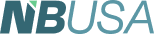Written by Mark Evilsizor
From his column Tech
 In March, the impact of COVID-19 became very real. At that time, I wrote how organizations can stay connected to staff and members. Now, we are almost a year into the pandemic and are likely to continue precautions for months to come as current estimates suggest 90% of us remain susceptible. Between the need to evaluate risk for ourselves and our families, learning to remote school, wondering if our jobs are secure, or needing to find new work, the level of anxiety across our nation has mushroomed. With this in mind, I want to pass along ways in which technology can help us to stay in touch with others while minimizing the chance of becoming infected.
In March, the impact of COVID-19 became very real. At that time, I wrote how organizations can stay connected to staff and members. Now, we are almost a year into the pandemic and are likely to continue precautions for months to come as current estimates suggest 90% of us remain susceptible. Between the need to evaluate risk for ourselves and our families, learning to remote school, wondering if our jobs are secure, or needing to find new work, the level of anxiety across our nation has mushroomed. With this in mind, I want to pass along ways in which technology can help us to stay in touch with others while minimizing the chance of becoming infected.
The ability to attend church remotely has been a balm to my soul. The music, rituals, and encouraging preaching remind me that I am not alone, that we will get through this, and that there are opportunities to give and receive blessings even in a pandemic. In talking with friends, many of them have been doing the same, using phones or laptops to view streaming services from their church’s websites.
To have a better “being there” experience, you can engage in your church’s service via the larger screen of your television. I recommend you begin by contacting “tech” people at your church if you are not aware of how the services are being offered online. They can provide guidance and maybe even recommend a setup that will work best for you.
One way to do this is by using the built in “smart” features of your TV. Check your TV remote for a “Smart” button or search the internet by inserting your TV model number and the word “browser.”
If your TV is not a Smart device, you may be able to use a streaming device, like Apple TV, Chromecast, Fire Stick, Roku, etc., to connect your TV to services, like YouTube, Hulu, Prime, Netflix, and others. Such tools are available online and at places like Best Buy and are generally easy to set up.
You can even use your phone as a source for watching worship services or other programs on your TV. This requires purchasing an HDMI adapter for your phone. With this and an HDMI cable you can use your phone to navigate to online content, and then project the image to your TV.
We have found a way to stay connected with family and friends by combining board games with video conferencing. It’s a fun activity for spending time together without the pressure of constant dialog. To do this, we use video conferencing software such as Zoom, Google Meet, or Google Hangout. Once everyone connects to the video chat room, the host shares their screen, which is running the game. In our case, it was from Jackbox. These games, variations on popular ones like “Trivia” and “Pictionary,” enable up to eight persons to use their mobile phones or tablets to participate from wherever they are.
Our family in KC was able to laugh along with nephews and their families in Ohio and Pennsylvania, and friends in Idaho. We have also enjoyed doing crossword puzzles with dear friends across the country. We set up an iPad for the video conferencing part, then connect our phones to the TV and solve the Sunday New York Times puzzle (something I can never complete on my own). These virtual times together offer lots of great conversation and produce feelings of being connected and cared for.With many normal activities curtailed, now may be a good time to take on “someday” activities which are often never realized in the hectic pace of life. This summer, my wife worked on organizing and scanning family photo albums. PhotoScan by Google is a great tool for turning old photos into online versions, which can be shared and reminisced over with isolated friends and family.
Also, I have been learning to play piano. There are several apps available for this, such as, Yousician, and Flowkey. I connect my headphones to hear the instruction and accompaniment while the microphone on my phone listens to my playing on the piano and provides helpful feedback. It’s a rewarding experience—teaching me to read music and play a real piano. If you don’t have a piano handy, there are inexpensive MIDI-capable keyboards which can be bought and, with an adapter, connected to your phone to achieve the same interactive experience. Playing the simplified version of Billy Joel’s “Piano Man,” while hearing vocals and accompaniment blended with my rudimentary performance, is very satisfying and eases my stress level.Writing has also been a comfort to me during this time. For Father’s Day, my family purchased a subscription to StoryWorth. This service uses questions to prompt users to tell their life story. My family went through the suggested questions and tailored them to be more meaningful for us. Each week I receive a new prompt, and a couple times a month I log into the service and write about some aspect of our family or my own story. I can even add photos. At the end of a year, the program combines the images and essays to create a printed book, which will last far longer than any of the technology we are using today.
And while we don’t often think of it, pen, paper, and writing are technologies, too. This week our pastor shared the story of a local school board member who received a handwritten letter acknowledging the pressures she must be under, and expressing gratitude for her willingness to serve the community in this way. The school board member said it was the highlight of her week to receive such a compassionate letter. Our pastor then reminded us that taking the time to express gratitude and caring for one another via any means blesses both the giver and the receiver.
I encourage you to be creative. There are many ways in which we can use technology to serve the Lord and encourage one another. Even a simple phone call to tell someone you are thinking about them can make a difference in their day and your own.
Stay connected and stay safe!
Mark Evilsizor has worked in Information Technology for more than 20 years. He currently serves as head of IT for the Linda Hall Library in Kansas City, Mo. Views and opinions expressed are his own.